UX design is changing quickly, and by 2025 there will be revolutionary concepts that will define how customers and companies engage.
Great user experience is not only a cool thing to have but a necessity. Are you aware that 88% of people do not come back to a brand if they have a poor digital experience? This shows how UX is so vital.
Firms that put efforts into enhancing their UX have the potential to receive great benefits, for example, a 37% increase in customer loyalty.
It is not just about creating beautiful websites and apps; it is about making experiences that are personalized, easy, and joyful.
This blog will guide you through top UX design trends to be watchful of in 2025.
Regardless of whether you are an entrepreneur or a developer, this information will lead you to develop better and significantly fresh digital experiences and stay on top of technology, which is changing at a rapid pace. Let’s check out the future of UX!
Key Takeaway Points
- UX in 2025 is about making sure that UX is the main driver of business success by enriching the customer experience, conversions, and long-term partnerships.
- The main forces behind user experience trends are personalization, voice interfaces, AR/VR, dark mode, micro-interactions, and sustainability.
- Artificial intelligence, 5G, and machine learning are part of the new approach in UX design, along with the emergence of autonomous designs and automated products.
- The users who are the main target of the companies know what they want, so they are expecting smoother, friendlier, and more exciting digital experiences.
- UX, through the stellar and quality performance of products such as conversions, retention, and engagement, is an enabler for trust and loyalty.
- Some of the common mistakes to avoid include paying too much attention to the design at the expense of usability, and not paying attention to the accessibility of the website or its complex navigation.
The Growing Importance of UX in 2025
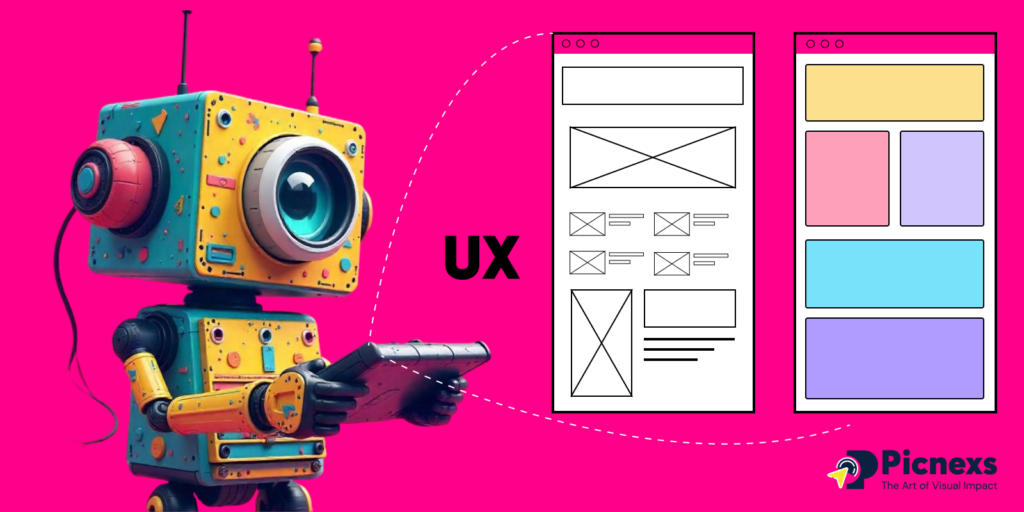
In 2025, UX remains the core of providing easy and enjoyable digital experiences. Good UX practices in companies urge user loyalty and keep companies moving forward in this quickly changing tech industry.
- Improves User Satisfaction: Good UX makes users satisfied and inspires them to return to your site or app.
- Increases Customer Loyalty: If your users’ experiences are smooth, they are more likely to become loyal to your brand.
- Boosts Conversions: The UX that is well-designed helps the users in completing actions such as purchase, signup, which in turn will help in the success of the business.
- Enhances Brand Reputation: A pleasant user experience gives rise to trust and, as a result, your brand’s reputation strengthens in the market.
Summing up, UX is vital because it personally impacts the user’s product experience by how they use it, which in turn, may even lead to either user retention or user defection to competitors.
10 UX Design Trends in 2025

Personalized User Experiences
Personalized user experiences involve modifying and customizing websites or apps based on the user’s interests and requirements.
By tailoring content and features to individual preferences, businesses can make the experience feel unique and relevant.
This technology helps businesses engage with their most targeted customers, increasing the chances of conversions.
Studies show that 80% of consumers are more likely to make a purchase when the experience is personalized.
As a result, businesses can see significant improvements in customer satisfaction. In fact, personalized experiences can increase customer loyalty by up to 40%.
To use personalized user experiences:
- Collect Data: Monitor user activity through metrics systems and tools.
- Segment Audience: Sort users based on their joint interests or similar activities.
- Tailor Content: Develop personalized web content or produce product advice.
- Test and Optimize: Conduct A/B testing regularly using personalized features for more efficacy.
- Respect Privacy: Acknowledge data transparency as well as user privacy.
Challenges of personalized user experiences include:
- Data Privacy Issues: Concerns over the ideal use of personal data.
- Data Overload: Just the everyday task of managing and working through a large amount of data.
- Technical Complexity: Advanced technologies are hard to make work.
- User Resistance: On the other side may be the fear of personalization limitation among the users.
- Irrelevance: Over-personalization can contribute to irrelevant content or suggestions.
- Consistency: Keeping personalization the same across different devices and platforms.
To solve these challenges, businesses can take the following steps:
- Data Privacy Issues: Concerns over the ideal use of personal data.
- Data Overload: Just the everyday task of managing and working through a large amount of data.
- Technical Complexity: Advanced technologies are hard to make work.
- User Resistance: On the other side may be the fear of personalization limitation among the users.
- Irrelevance: Over-personalization can contribute to irrelevant content or suggestions.
- Consistency: Keeping personalization the same across different devices and platforms.
Augmented Reality (AR) and Virtual Reality (VR) in UX
Augmented Reality (AR) and Virtual Reality (VR) are transforming UX by creating immersive and interactive digital experiences.
- AR’s Impact: AR overlays digital elements onto the real world, enhancing tasks like navigation or product visualization. For example, 63% of online shoppers prefer AR to view products.
- VR’s Role: VR provides a fully immersive virtual environment, ideal for training, gaming, or virtual tours. The VR market is projected to reach $87 billion by 2030.
These technologies offer users engaging, hands-on interactions, making digital experiences more intuitive and memorable.
How to Use AR and VR in UX:
- Integration in Products: Real-time product visualization or navigation aids using AR. VR is useful for product demonstrations in immersive environments.
- User Training: VR can be applied for detailed training simulations, whereas AR can be used for providing guided instructions in real-time.
- Enhanced Shopping Experiences: Use AR technologies to provide customers with the ability to “try before they buy” products in online stores.
Challenges of AR and VR
- High Development Costs: Deliberately and expensively creating AR/VR experiences requires significant investment in the hardware, software, and talent of professionals.
- Technical Limitations: Devices may miss teaching qualities and the processing ability that can cause lags or glitches in addition to a bad user’s experience.
- User Accessibility: Some users may not be able to use AR/VR devices, therefore the technology is limited in its accessibility.
- Content Overload: Devises in AR or VR can sometimes be more bothersome than beneficial due to the poor design of them.
Solutions for AR and VR Challenges:
- Cost Management: The best way to start is to go with the smaller projects that can be scaled up and also the existing AR/VR platforms are cheaper for development.
- Optimized Performance: Focusing on lightweight, well-optimized applications would mean smoother functioning across devices. Application developers can greatly benefit from the use of such tools as ARKit and ARCore, which are designed to run on different platforms making possible the implementation of high-quality AR experiences.
- Increased Accessibility: Develop AR/VR experiences keeping in mind the devices that are easily available like smartphones.
- User-Centered Design: Test the functionalities with real users to confirm that they are easy-to-use and non-intrusive.
Minimalism with Bold Typography
Minimalist designs are clean, no-frills designs that have been common for a set of years and can be showcased in 2025.
In the coming year, minimalism will remain the priority in the area of UX. It is by removing elements that are non-essential to the product and highlighting the most important things in their turning points.
Typography will be the only motive of this idea, specializing in being able to have a visual of it, and the background used to be the difference.
How to use Minimalism with Bold Typography
- Simplify Content: Focus on the essentials by removing unnecessary elements. Prioritize content that delivers the message clearly.
- Use Bold Fonts: Select bold and impactful fonts to emphasize key information and create visual hierarchy.
- Balance Text and Space: Ensure enough white space around text to avoid clutter, making it easier for users to focus on important content.
- Test for Readability: Regularly test typography and background contrast to ensure readability on different devices and screen sizes.
Challenges of Minimalism with Bold Typography
- Over-Simplification: Stripping away too many elements might make the design feel empty or lacking functionality.
- Font Selection: Choosing the right bold typography that is both impactful and easy to read can be challenging.
- Device Consistency: Ensuring the design works well across multiple devices with varying screen sizes and resolutions.
- User Perception: Some users might find minimalist designs too plain or not engaging enough.
How to Solve These Challenges:
- Test and Iterate: Regularly check the design with real users to identify whether the balance among simplicity and functionality is right and what should be changed in the design to gain the required customer approval.
- Font Testing: The use of varied bold fonts helps to provide visual clarity while properly presenting the necessary information at different sizes and on all available devices.
- Responsive Design: Employ responsive designs to make sure the lettering and the gap between texts are positioned neatly no matter the glass size.
- User Feedback: The minimalist designs which promote the users to come up with feedback on their experiences of the website. Then we use the findings to point out the areas in which we can get rid of the obstacles of realization and readjustment.
Dark Mode Design
Currently, the ongoing shift to dark mode is evident, and by 2025, a majority of digital experiences will have it as a standard feature.
This UX design trend does not just provide a sense of modernity and sleekness but also readability in dim light conditions.
Dark mode is known for relieving eye strain and running the battery longer on OLED devices, making it a favorite among consumers.
Studies show that 70% of users prefer dark mode, and OLED devices can save up to 30% battery life when using it.
How to Use Dark Mode
- Design with Contrast: Maintain the correct contrast settings to ensure the complete visibility of text and UI elements.
- Test Across Devices: Develop the dark mode concept for different devices and screens, for example, OLED screens, and others.
- Toggle Option: Give users the option to switch between light and dark modes, which is similar to having a flexible app.
- Follow Guidelines: Utilize dark modes that are accessible to different groups of the public as well. This way a dark mode is not only for some people but has high chances of being adopted by the majority.
Challenges
- Color Consistency: Making the brand colors consistent and alluring for both light and dark modes.
- Legibility Issues: As an example, poor contrast ratios can present issues with reading because of blurry text and low contrast for visually impaired users.
- Device Variations: Dark mode might appear tweaked several ways to the end users if they use LCDs or OLEDs, thus the need for higher sources of light and adjustments.
- Increased Development Time: Creating and maintaining both light and dark themes might call for more resources.
How to Solve These Challenges:
- Color Palette Optimization: Convert a color palette specifically for dark mode that stays on brand and is still highly visible and readable.
- Contrast Testing: Utilize tools that help you see contrast ratios and establish your adherence to WCAG (Web Content Accessibility Guidelines).
- Cross-Device Testing: Were you to take the time needed for the design of various models, such as OLED screens on laptops and LCDs on mobile phone screens, it would definitely pay off as there would be consistency across different brands and models.
- Efficient Workflow: Design systems, and symbols that feature theming can be used to streamline dark-mode selection during creation and maintenance.
Microinteractions
A microinteraction is a small, understated animation or, on the other hand, the change of colors in a button when a user has clicked it.
The notification of a successfully completed task is an example of interactions that correspond to a user’s actions.
These little things can be a deciding interface when a user is involved in the process, but the opposite can be had in the universe of user engagement.
Studies indicate that 90% of users prefer interfaces with smooth microinteractions, and 75% report increased satisfaction with such designs.
How to Use Microinteractions
- Enhance Feedback: Use microinteractions to display actions, such as a spinner or color change, after a button is clicked.
- Guide Users: Customize your program or site to include the effects of the animations that show the most important parts of the equipment and transitions.
- Improve Engagement: Make the interface interactive and enjoyable using interesting microinteractions such as playful animations.
- Simplify Complex Actions: Divide the process with microinteractions into several parts to keep the customer aware of the activities.
Challenges
- Overload Issue: Too many micro-signals could distract or irritate users.
- Performance Hinderers: Big cumbersome animations and interactions that are not optimized well can make your application or webpage very slow.
- Device compatibility: Not all microinteractions are compatible with all devices and screen sizes.
- Accessibility: Not accessible through microinteractions can lead to misunderstanding or exclusion of differently-abled individuals.
How to Solve These Challenges:
- Prioritize Simplicity: Try to incorporate finesse and usefulness by making use of microinteractions that facilitate good user experience without sidetracking from the main aim.
- Performance Optimization: Utilizing animations that are heavy on resources is unnecessary and testing can be done without slowdown of devices.
- Test On Different Platforms: Microinteractions are fine only if they appear and behave okay across different devices (like mobiles, laptops, and browsers).
- Design for Inclusive: Apply ARIA labels, and provide visual indicators, animations should be optional for those people who are sensitive to motion, and avoid animations that are not visible.
Accessibility and Inclusivity
In 2025, accessibility will be the primary trend for UX designs.
Inclusive design means that accessibility will be equal for people with not only different abilities but also different visual and auditory difficulties.
It should comply with web content accessibility standards that will provide a better user experience.
Studies show that 15% of the global population lives with a disability, emphasizing the importance of accessible design.
Businesses adhering to accessibility guidelines, like those outlined by the Americans with Disabilities Act (ADA), see up to a 35% increase in user engagement
How to Use Accessibility in UX Design
- Follow Accessibility Standards: Adhere to guidelines like WCAG (Web Content Accessibility Guidelines) and ADA requirements for creating inclusive designs.
- Design for All Users: Include features like alternative text for images, keyboard navigation, and captions for videos to cater to users with disabilities.
- Test with Assistive Tools: Assistive Technology (AT) follows the potential user group of people with disabilities, so their requirements in AT are fulfilled by the process of “Follow.” Screen readers, color contrast analyzers, and touchless technologies are some tools that can enhance the Web Accessibility Evaluation.
- Involve Real Users: Engage directly with the target audiences, particularly with people who are blind, to ensure that important elements of the website are clear and easy to navigate and use.
Challenges
- Limited Awareness: Teams might not know the different considerations that they need to have in their development process to create an accessible product, or not understand the importance of them.
- Compatibility Issues: Compatibility challenges include the need to provide a site that is not only visually appealing but one that is also accessible to various devices including the ones which are used with assistive technology.
- Increased Time and Costs: Accessibility on the platform might require more time and expense for design and implementation.
- Retrofitting Older Systems: To improve systems with technology that is fully compatible with screen readers and other access devices is the best way to make them accessible.
How to Solve These Challenges
- Education: Train design and development teams to respect and promote accessibility standards in their designs.
- Automation of Tool Utilization: Create and introduce tools like axe, WAVE, and Lighthouse to the team in order to find and fix accessibility issues quickly.
- Early Accessibility Planning: The process should involve minimizing problems, time, and costs in the end.
- Nimble Fashion Adaptation: Utilize the same components and accessibility features for projects to expedite the phase out of projects.
AI-Powered Design
AI-enhanced design tools are set to take the world by storm in 2025.
These tools will coordinate the most boring tasks, offer design advice, and even create personalized content for users.
Designers can embrace AI to convert ideas, cut down the time needed to finish a task, and deliver better digital experiences.
Studies show that 61% of designers expect AI tools to reduce their design time by up to 40%.
How to Use AI-Enhanced Design Tools:
- Automate Tasks: Try AI tools such as Canva and Figma to automate repetitive tasks, for example, resizing and generating templates.
- Personalized Suggestions: Utilize Adobe Sensei to give design recommendations according to the user’s preferences and actual fashion.
- Rapid Prototyping: Sketch AI-powered plugins paired with AI-based versions can speed up the design and feedback loops.
- Optimize Designs: Making use of Uizard or Framer to test designs and analyze the user’s behavior.
Challenges:
- Integration Issues: Some AI tools may have challenges with integrating with older design softwares.
- Learning Curve: Training artists to use AI tools like Designhill or Artbreeder could be a hassle in some situations.
- Quality Control: AI at times may not deliver the expected quality, thus, it may require some manual adjustments.
- Creativity Dependence: Taking into account the fact that tools like Looka and Tailor Brands may cut off the creative process.
Solutions:
- Ensure Compatibility: Choosing AI software like Figma, which allows better integration with other design tools and Adobe Creative Cloud.
- Provide Training: Runway and Designhill are efficient AI tools and with practicing designers can enhance their capability to create images by these guides.
- Review Work Regularly: Consistently check AI-made designs in Canva and Uizard for correct quality and change when necessary.
- Maintain Creativity: Use tools like Adobe XD and Sketch to give more creative input.
Smart Navigation Systems
The growing demand for more natural and comfortable system use will be responded to in the future through various new smart solutions.
These systems will put into action an algorithm learning from users’ navigation behaviors and functioning on the fly by flipping fewer pages accordingly.
Hence, they will enable the user to carry out the desired task with ease.
Studies suggest that 85% of users prefer systems that adapt to their behaviors for smoother experiences and 62% of users find fewer page flips improve task completion speed.
How to Use Smart Solutions with AI Tools:
- Track User Behavior: Use Google Analytics and Hotjar to analyze user interactions.
- Create Adaptive Algorithms: Implement TensorFlow and PyTorch for real-time algorithm adjustments.
- Optimize User Flows: Leverage Crazy Egg and Optimizely for personalized user experiences.
- Test Regularly: Use UserTesting for continuous AI-based feedback and testing.
Challenges:
- Data Privacy Issues: AI tools raise privacy concerns due to data collection and consent issues.
- Complex Algorithm Development: Developing real-time adaptive algorithms is complex and resource-intensive.
- System Overload: Large data sets may cause system performance issues.
- Inconsistent User Experience: AI-generated experiences may not always meet user expectations.
Solutions
- Ensure Privacy Compliance: Use OneTrust to meet privacy regulations and manage data securely.
- Collaborate for Accuracy: Work with data scientists to optimize automated decision-making algorithms.
- Maintain AI Performance: Monitor system health with tools like Datadog to prevent overload.
- Enable Customization: Dynamic Yield allows users to personalize the content they receive.
3D Designs
3D models are digital representations that offer a realistic and tactile viewing experience, adding visual appeal and a human interaction effect, with 72% of users reporting a better overall experience when engaging with 3D elements.
They are increasingly used in websites, apps, and products to provide more engaging and immersive user experiences, with 60% of brands planning to incorporate 3D visuals in their user interfaces by 2025.
3D elements can be used to provide more engaging interfaces and be effective in communicating complicated details, with 50% of users finding 3D visuals easier to understand than 2D alternatives.
By the year 2025, 3D designs will be of great help in producing innovative and captivating user experiences, contributing to a projected 30% increase in user engagement across digital platforms.
How to Use 3D Models:
- 3D Rendering: Optimize 3D models using Autodesk Maya or Blender with AI-enhanced rendering.
- Interactive 3D Elements: Implement AI technology to make it possible to experience dynamic interactions through Unity ML-Agents or Three.js, among other approaches.
- File Compression: Use the AI-based modeling tools from Turbosquid or Sketchfab to the maximum for the better model size.
- Cross-Device Testing: Multi-deck Browser Stack and AI-driven compatibility tools are the preferred platforms to deploy 3D models on different devices.
Challenges:
- Performance Issues: AI-optimized models may not always guarantee the best results because the complex models may still appear sluggish.
- File Size: The models are still quite large, which may directly affect the download speed.
- Compatibility: The situation where one device cannot render the content the other device can seems to be a persisting one.
- AI Integration: Competence in the field is a prerequisite to a successful integration of AI tools.
How to Solve:
- Model Optimization: There are plenty of ways to make your 3D models lighter and more intelligent, for example, you can either use Autodesk Arnold AI Renderer or Deep Dream Generator for model simplification.
- Smart Compression: AI technology can be applied for model size shrinkage, with the tools 3D-Coat or MeshLab, to be used for AI-powered model compression.
- Cross-Platform Testing: Cross-platform tests will be performed by Applitools and LambdaTest for consistency.
- AI Frameworks: Usage of AI frameworks such as TensorFlow.js or Google AI contributes to the model’s interactivity and better performance.
How These Trends Will Impact User Behavior in 2025

By virtue of the ever-changing UX design trends, user behavior will be shaped directly through it.
In 2025, users can be expected to want digital platforms that are more visual, convenient, and automation-driven systems that are more personalized.
On the other hand, such organizations that don’t change will be at risk of losing their clients to others perceived as the pioneers in UX improvements.
Shifting Expectations
With the growth of digital experiences that are more personalized, immersive technology, and AI-driven design, the growth of the expectations of the users will be highest.
In 2025, users will be looking for a smooth, quick, and customized experience that is free and available on different devices and platforms.
Creating Seamless User Journeys
The future of UX design will be all about creating seamless and frictionless user journeys.
Companies will have to invest in setting up user-friendly interface designs that take users smoothly through them.
Through the introspection of the usability and individualization aspects, businesses can come up with experiences that linger on the flip side of engagement and satisfaction.
The Role of UX in Enhancing Business Metrics

Although the companies will be moving the design options in the market to the forefront, they will be required also to check their impacts on the key business indicators.
UX can directly contribute to sales, customer loyalty, and the success of business altogether.
Measuring Success Through UX
Businesses can gauge the effectiveness of their UX design and make data-driven decisions to improve their digital products by keeping an eye on bounce rates, session durations, and conversion rates.
A business that has a good website retains its far-reaching users and traffic through a search result by blending these with its user inputs and reflecting these to its website.
Building Trust and Loyalty Through Design
UX design, which is regarded as good, is the most important issue when it comes to people’s trust and loyalty because it provides very good and continuous services.
If your guests feel appreciated and recognized, they will come back to your website or app more often, leading to higher user engagement and customer loyalty.
Adapting to Emerging Technologies

In 2025 and beyond, the UX design scene will be defined by artificial intelligence, 5G, and machine learning.
These products will create avenues for businesses to design the smartest, most engaging interactions that are most adapted to the users’ ever-changing needs.
Embracing AI, 5G, and Machine Learning
More intelligence is on the way as advancements in AI and machine learning open up, and UX design will adapt to make advancements by itself.
Businesses need to remain knowledgeable about the technologies that are crucial components of the future generation of digital experiences to create digital experiences that are quicker, smarter, and more personal.
Future-Proofing Your Design
For the purposes of business, enterprises can deploy design methodology to make their points on the anticipated improvements from technology ahead of time.
Developing agile design processes and getting to know the latest improvements that can be utilized as an important part of the user experience enabling them to be competitive in the market.
This includes everything that is written above and implementing them in business makes a huge difference.
Common UX Design Mistakes to Avoid in 2025

The branding of the phrase and philosophy of UX design is evident in its continuous development; enterprises are thus advised to sideline certain common mistakes in design production that can eventually lead to their design’s failure.
Focusing on Aesthetics Over Usability
However, regardless of the importance of the appearance factor, user-friendliness has to be the key focus.
In 2025, UX design trends will balance beauty and functionality to ensure users can easily navigate interfaces without unnecessary distractions.
Ignoring Accessibility
Every accessible website should be an original design notion. Not to bother with it would mean losing part of the consumer base; among them those with disabilities.
It becomes necessary to ensure that all users are included and that the designs are made so that they are accessible in the year 2025 and beyond.
Overcomplicating Navigation
Complex navigation systems may cause annoyance in users and become the reason for their suspension.
In 2025, the trends in UX design that will gear towards simplicity and ease of use will make users able to find what they want, wherever they go without the need for an extended number of clicks or having to deal with a confusing user interface.
The Future of UX Design: A Look Beyond 2025

In the future, after 2025, UX design tendencies will proceed to alter, shaped by brand-new technologies together with the transferring of buyer expectations.
Innovations on the Horizon
The perspective of UX design in the days ahead harbors thrilling prospects such as enhanced experiential or romanticization, individual customization, as well as smarter interfaces.
As the cloud, new technologies like AR / VR, AI, and blockchain also become more the standard, we will be introduced to new ways to hold the users of such technologies.
Preparing for the Next UX Evolution
Companies who would like to remain in the competitive list of businesses must prepare for the next progress in UX design.
This involves keeping up to date with newer trends, investing in new technologies, and mindfully redesigning the user experience to improve meeting of new customers’ demands.
Conclusion
The advent of 2025 will feature the continued evolution of UX design trends that will set the stage for the relationship between users and technology and the connection between companies and consumers.
By grasping these trends, companies can remain ahead of the game, by giving future-ready digital experiences, which are user-friendly and profit-making.
The first thing to do is prioritize user-centric design, adopt new technologies, and embrace flexibility to keep up with the fast-changing digital world.
Through the personalization of services and products, the novelty of the UX design is apparent, and also easy access to everyone.
In time to come will see a surge of new attractions and options in the field of UX design.

Leave a Reply to Amelia Cancel reply