In the digital world, UI (User Interface) and UX (User Experience) seem similar at first sight.
Even so, they have slightly different purposes in design. In an additional study carried out by Adobe, the research team found that 38% of users will leave a website if the content or layout is unattractive.
Another survey shows that companies investing in UX can expect a 32% rise in customer retention.
Understanding the differences between them is the way forward for businesses to develop digital products that will be well-received by users.
Going into further detail about what sets UI and UX apart, and why both are indispensable would be a good idea.
What is UI (User Interface)?
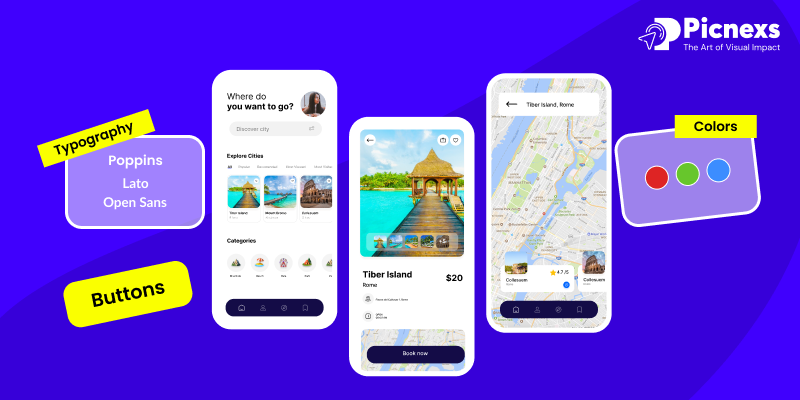
User Interface (UI) visualizes the interactive components for the user and allows them to play around with a particular digital product. It encapsulates characteristics like color, typography, as well as buttons with the hardest efforts of navigation menus and layout design there.
Through the medium of UI design, the focus is to produce a technologically smart and aesthetically pleasing interface which in switch will lead to a better user experience.
Well-thought-out UI is essential in making an interface both visually appealing and functional as a method for users to find their way around a product and engage with it and as a necessary feature embedded in the system.
Key Elements of UI Design:
Visual Design: It includes typography, colors, and layout.
Interactive Elements: Buttons, menus, and navigation bars.
Responsive Design: This ensures that it will appear correctly on many different devices.
Brand Consistency: Reflects the company’s identity.
What is UX (User Experience)?
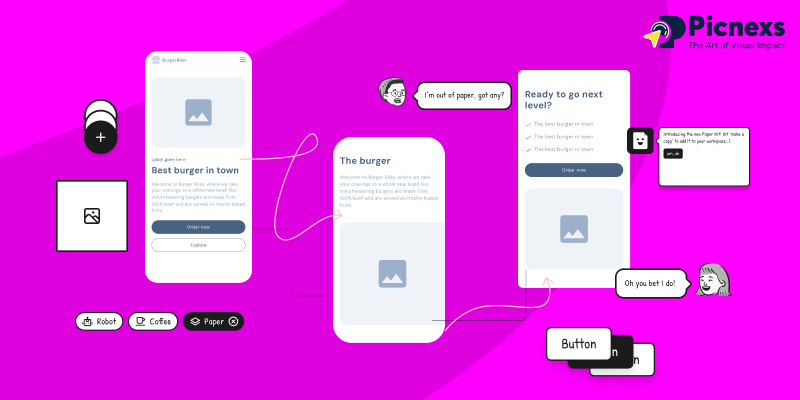
UX (User Experience) concerns the entire experience users have when using a digital product. It is not only about the visual appeal of the interface but also about how easy, efficient, and fun the interaction is.
An impressive UX ensures that a product’s users can move through it efficiently and without difficulties, carry out tasks satisfactorily, and be happy with their experience. It involves research, usability testing, wireframing, and interaction design to create a seamless journey for users.
Key Elements of UX Design:
User Research: Know the end-users and what they need.
Wireframing and Prototyping: Design the layouts on a rough sketch design before the final design.
Usability Testing: Verify that the interaction is easy to use through tests.
Information Architecture: Organize the content so that it is a smooth journey.
“A well-designed UI interface can increase the conversion rates on a website by about 200%, and a more user-friendly UX design can potentially help you to get the conversion rates of 400%.” – Forrester
UI vs UX: Key Differences
| Aspect | UI (User Interface) | UX (User Experience) |
| Focus | Visual appeal and design | Overall experience and usability |
| Components | Colors, fonts, buttons, and layouts | User research, wireframing, and usability testing |
| Goals | Make the product aesthetically pleasing | Ensure a seamless and intuitive experience |
| Process | Designing layouts, style guides, and interactive elements | User testing, feedback, and interaction improvement |
| End Result | A visually appealing design | A functional and user-friendly product |
Impact on Users | Determines how attractive and engaging the product looks | Determines how easy and enjoyable the product is to use |
| Example in an App | Button design, color scheme, and typography | Navigation ease, user flow, and response time |
| User Involvement | Focuses on user interactions with visuals | Focuses on user emotions and problem-solving |
| Measurement | Evaluated based on aesthetic appeal and consistency | Evaluated based on efficiency, ease of use, and satisfaction |
| Error Handling | UI designs error messages visually | UX ensures errors are prevented and easily recoverable |
| Timeframe | Implemented at later stages of design | Implemented from the beginning of the design process |
Why Both UI and UX Matter
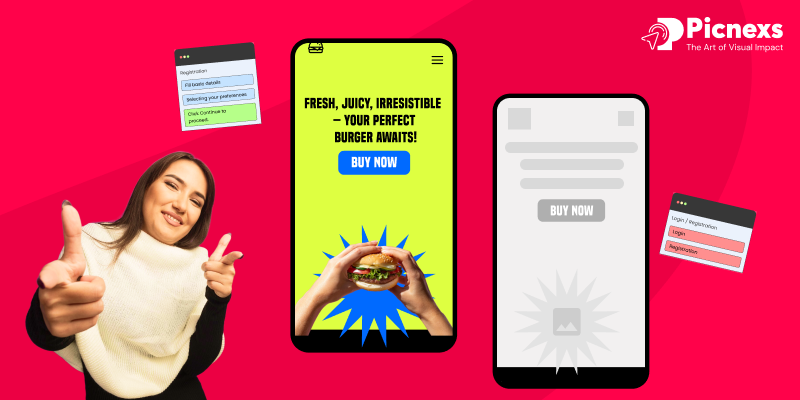
Both UI and UX are very important factors that should be taken into account for the creation of an efficient and working digital product. UX is the feature of a product that ensures that it is user-friendly.
It also involves a problem definition and process mapping to better understand and customize the experience for each user. Besides, it is through which the user navigates between the product/pages and how he behaves or interacts.
A good-looking and stylish UI of course attracts the user, but once they get into the experience and it’s hard or it’s not satisfactory enough they leave. Apart from a regular and well-built UX without an elegant design that corresponds with the customer’s need might not be enough.
The perfect balance of UI and UX. It not only makes the application easy to use but also ensures user satisfaction which in the end is the key to making a product successful.
For instance, Netflix and Instagram are on the list of the best applications in the mobile industry, not just for their functionalities but also for the design and the smoothness of the navigation pathways.
Moreover, the user experience is sharpened to a great degree, because the application works well on different gadgets and the user is comfortable with all the elements.
“88% of online consumers are less likely to return to a site after a bad user experience.” – Amazon Web Services
How UI and UX Work Together

UX and UI are like two sides of the same coin. UX design is the primary source of information, it selects the appropriate actions to perform, and it is concerned with the human aspect of technology, such as the needs of users.
Further, UI design supplements the UX design by adding graphic material that makes the moment of interaction more appealing and absorbing.
UX identifies the user’s problems, while UI provides answers in the form of design.
UX en routes, while UI makes it look gentle to the eyes, as a result.
A smashing UI cannot ever better the ugly UX, and the opposite side of a coin—the two must be parallel on the road to success.
“Every $1 spent in UX brings $100 in return.” – Forbes
Future of UI and UX

With the advancement of technology, the trends in designing UI and UX interfaces are also developing. The prospect of UI and UX is to make UX and UI design an experience that is even more personal, intuitive, and smooth. Some of the most emerging trends are as follows:
AI and Automation: The use of AI for making smarter design suggestions and providing individually made user experiences becomes more common.
Voice and Gesture-Based Interfaces: Expanding screen experience to incorporate voice and gesture-based communications.
Augmented Reality (AR) and Virtual Reality (VR): The UI and UX have a greater scope with the advent of immersive experiences.
Minimalist and Accessible Design: Projects that are designed in such a way that users do not need to find ways to get access or assistance to accomplish things and focus on their tasks with the help of apps in clean interface development.
Dark Mode and Adaptive UI: This kind of user interface style might well be developed by allowing users to personalize their themes and configure them as they please.
Conclusion
The UI and UX design are like two pieces of a puzzle; they work simultaneously, but each has its distinct function.
While UI makes the visual part of a page or product good, UX is responsible for the good interaction that the user will have when using the page or the product.
Businesses that emphasize both things are those who create digital products that are not only the ones with outstanding views but also the ones that are user-friendly and very effective.
In this sense, the incorporation of UI and UX design and its concomitant understanding and acceptance is essential in providing an experience that customers are willing to pay for, presents high value to the organization, offers the customers’ enjoyment, and potential referral, which together can result in a prosperous and sustainable business.
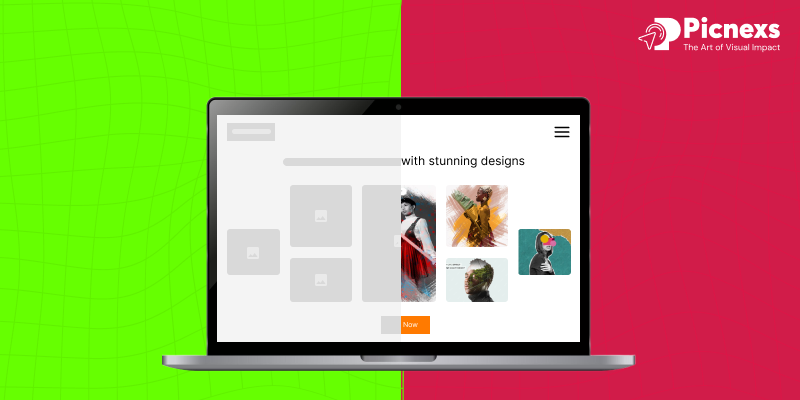
Leave a Reply